Installation
- On Blogger Dashboard Click Template.
- Click Backup/Restore button (Top Right).
- Click Choose File button. Find where the Template xml file location.
- Then Click Upload.
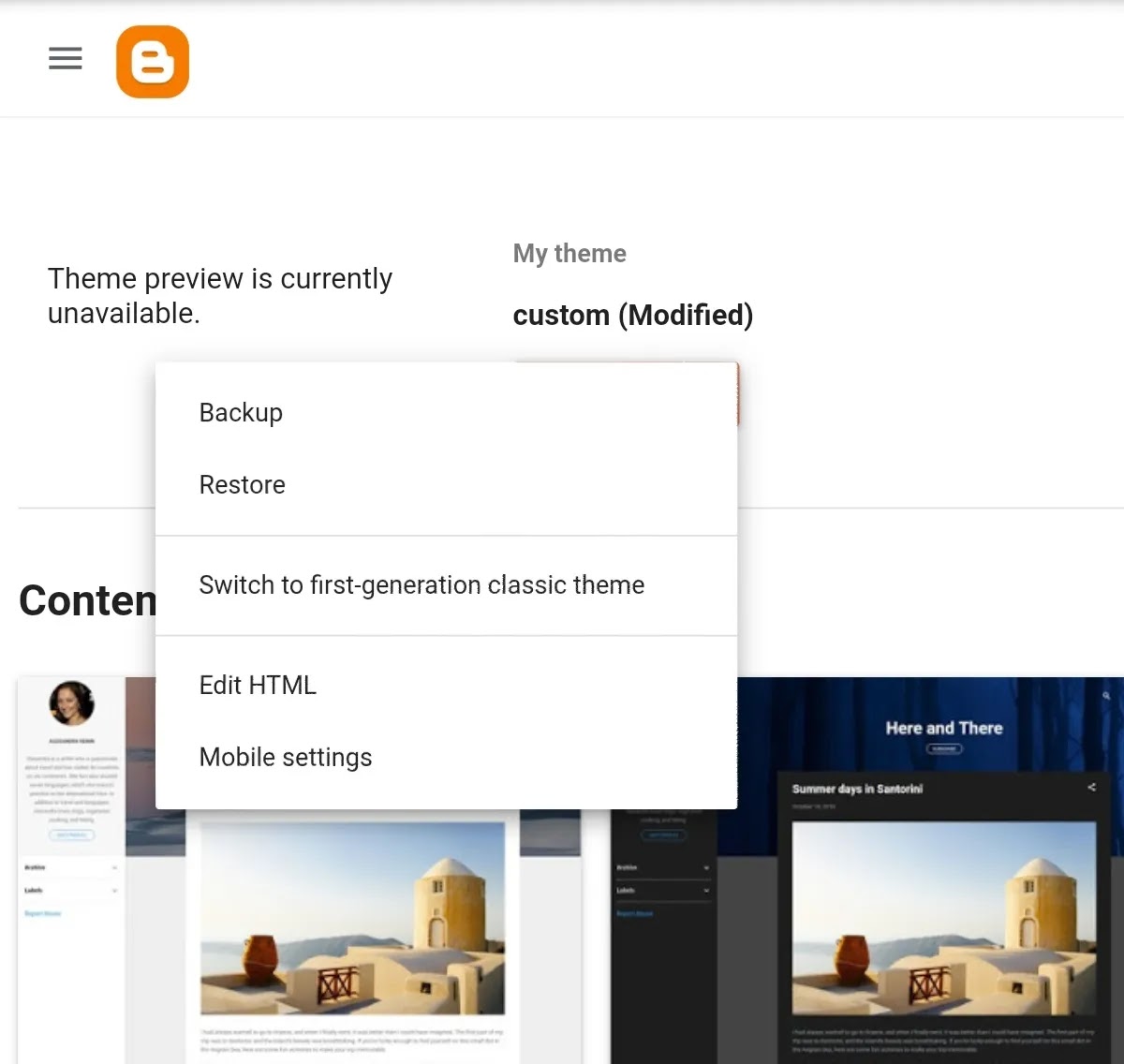
Sidebar Menu
Go to Template > Edit HTML and find below codes and change it with your links.
<ul>
<li><a href='#'><i aria-hidden='true' class='fa fa-mobile'/> Phones</a></li>
<li><a href='#'><i aria-hidden='true' class='fa fa-gamepad'/> Gaming</a></li>
<li><a href='#'><i aria-hidden='true' class='fa fa-camera'/> Photography</a></li>
<li><a href='#'><i aria-hidden='true' class='fa fa-desktop'/> Laptops & Desktops</a></li>
<li><a href='#'><i aria-hidden='true' class='fa fa-music'/> Audio Accessories</a></li>
</ul>Featured Posts Widgets by Label
Go to Layout and open widget from Recent Posts Wrapper and type any LABEL-NAME (ex: Best Deals)
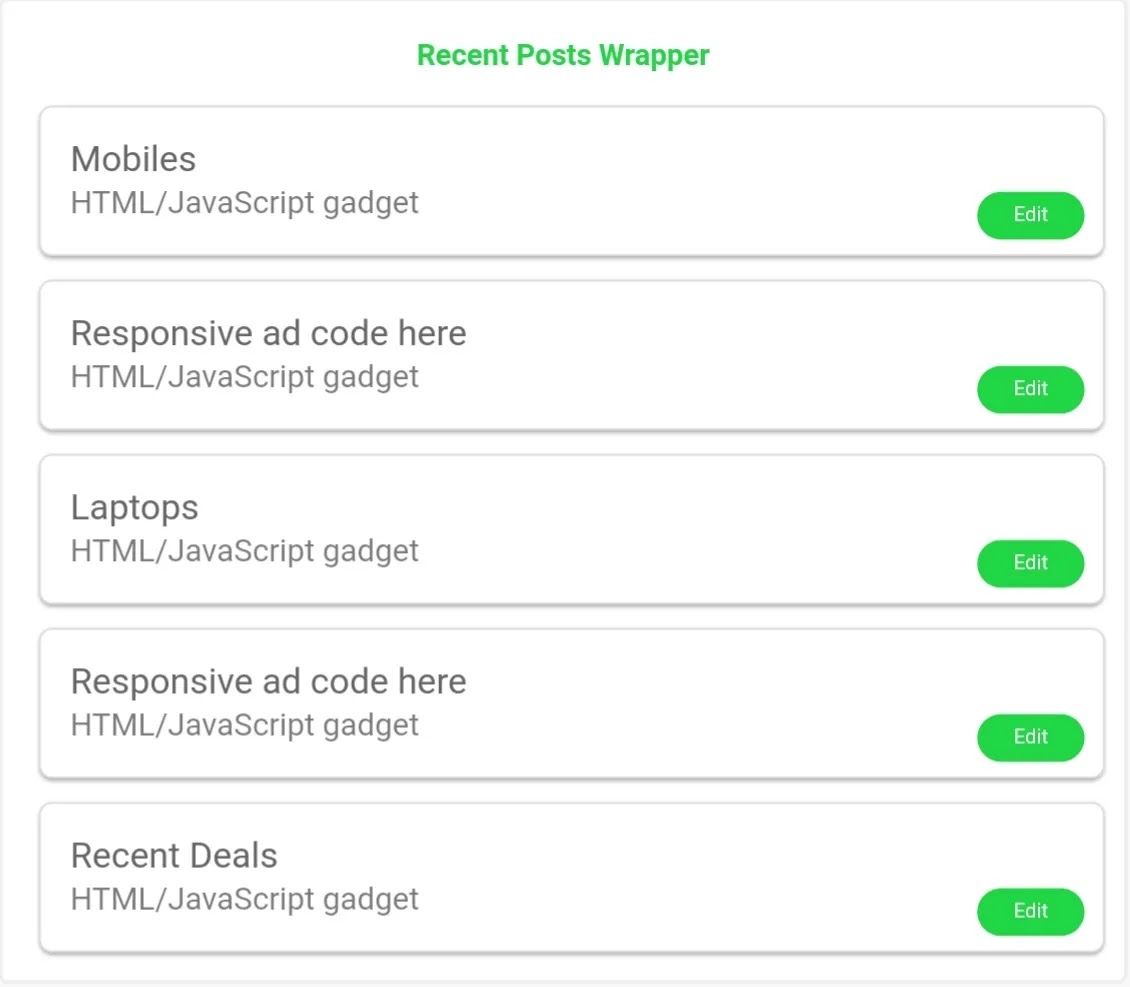
Social Icons
Go to Template > Edit HTML and find below codes.
<div class='widget_social_apps'>
<div class='app_social facebook'>
<a href='https://www.facebook.com/' target='_blank'><span class='app_icon'><i class='fa fa-facebook'/></span> </a></div>
<div class='app_social twitter'>
<a href='https://www.twitter.com/' target='_blank'><span class='app_icon'><i class='fa fa-twitter'/></span></a></div>
<div class='app_social instagram'>
<a href='https://www.instagram.com/' target='_blank'><span class='app_icon'><i class='fa fa-instagram'/></span></a></div>
<div class='app_social linkedin'>
<a href='https://www.linkedin.com/' target='_blank'><span class='app_icon'><i class='fa fa-linkedin'/></span></a></div>
</div>Footer Links
Go to Template > Edit HTML and find below codes.
<div class='footerlinks'>
<a class='footer-link' href='#' title='About'>About</a> |
<a class='footer-link' href='#' title='Sitemap'>Sitemap</a> |
<a class='footer-link' href='#' title='Disclaimer'>Disclaimer</a> |
<a class='footer-link' href='#' title='Privacy Policy'>Privacy Policy</a> |
<a class='footer-link' href='#' title='Contact'>Contact</a>
</div>Buy Now Buttons
Use the below codes to add Buy Now Button on every post's HTML Tab.
<div style='text-align: center;'>
<ul class='btn'>
<li><a class='cart' href='#' target='_blank'>Buy Now</a></li>
</ul>
</div>Download Now
Download The Template For Free Now